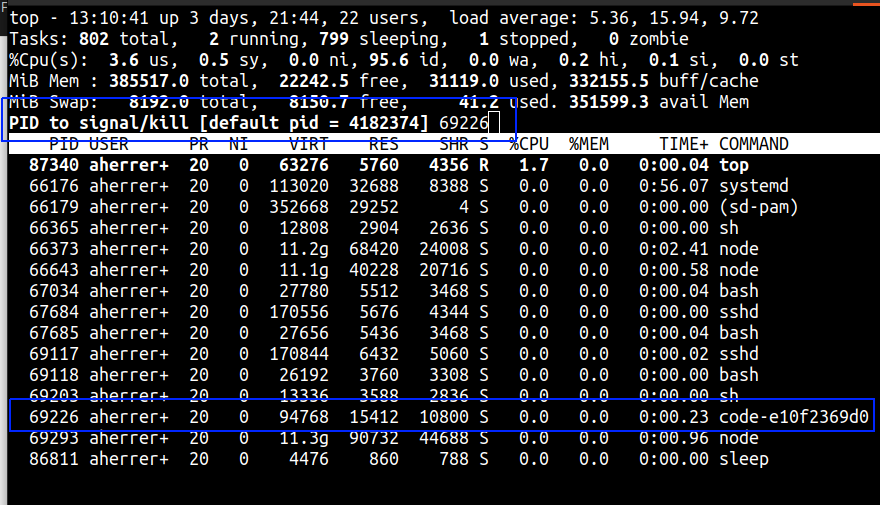Closing your VSCode connection
Note: This is meant for people that used the SSH connection through VSCode. If you used the terminal directly, you can skip this part.
The procedure is the following:
- Before closing VsCode, look in your VsCode integrated terminal to determine which login node you are connected to. It should be something like
login01,login02. - Open a new terminal on your computer and login to that specific login node using
ssh <your-net-id>@login0X.delftblue.tudelft.nlwhereXis the number of the login node. - Close the VSCode window.
- Run
top -u $USERin the ssh terminal to see the processes you are running. - Find the
code-<something>process and note its PID. If it is not present, you can close the terminal. And you are done! - If it is present. Kill it by pressing
kfollowed by the<PID>, the process ID of thecode-<something>process, and then enter. You may now close your terminal