System Description
During minimally-invasive surgery (cardiac, vascular and neurological), surgeons need technology to be able to see what they are doing. Interventional X-ray systems provide real-time visual images based on X-rays. The patient lies on a table and is positioned between an X-ray tube and an X-ray detector. Based on the detected X-ray, the system reconstructs a visual image and displays this to the surgeon on a screen.
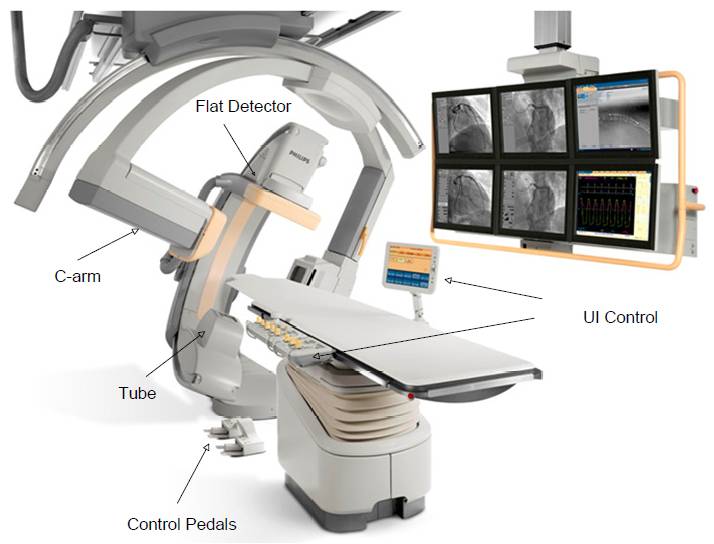
Outside Perspective
In this subsection, we describe the system as a surgeon sees it and uses it.
Hardware components
- Table to support the patient (the patient lies on top of the table);
- Pedal board with 3 or 6 pedals for the surgeon to control the system;
- 1 or 2 X-ray planes, each consisting of one X-ray tube and one X-ray detector that are physically aligned to each other (the two planes are called Frontal and Lateral, respectively);
- Screen to display visual images to the surgeon;
- Tablet for the surgeon to configure the system by selecting a medical procedure.
Interaction
During a medical procedure, the surgeon uses the pedals to select the type of X-ray generated by the whole system in terms of the following notions:
- Dose (= amount of X-ray): low or high
- Projection (= which X-ray plane(s)): Frontal, Lateral, or Biplane (= Frontal + Lateral)
A system with 1 plane has 3 pedals:
- 1 pedal for low-dose X-ray streaming video
- Press = start
- Release = stop
- 1 pedal for high-dose X-ray streaming video
- Press = start
- Release = stop
- 1 pedal for something outside the scope of this assignment
A system with 2 planes has 6 pedals:
- 3 pedals for low-dose X-ray streaming video (one for each projection)
- Press = start
- Release = stop
- 1 pedal to select the high dose projection
- Press = select the next projection in a round-robin fashion
- 1 pedal for high-dose X-ray streaming video (on the selected projection)
- Press = start
- Release = stop
- 1 pedal for something outside the scope of this assignment
While using low-dose streaming video, surgeons need to be able to temporarily switch to high-dose streaming video, without releasing the low-dose streaming video pedal.
Inside Perspective
In this subsection, we describe some of the internal components that this system may be composed of.
Software/electronic components
- PedalMapper: Mapping pedal actions (press/release for a specific pedal) into X-ray requests (e.g., start/stop for a specific type of X-ray).
- ActionLogic: Resolution of (possibly conflicting) X-ray requests, thus transforming X-ray requests (e.g., start/stop for a specific type of X-ray) into X-ray commands (e.g., activate/deactivate for a specific type of X-ray).
- XrayController: Control and synchronization of the X-ray tubes and detectors based on X-ray commands (e.g., activate/deactivate for a specific type of X-ray). The XrayController expects an alternation of activate and deactivate commands. At activation, it first prepares the X-ray tubes and detectors. Then, it synchronizes their execution using timed pulses and receives X-ray images from the X-ray detector until deactivation.
- ImageProcessor: Processing of the X-ray images into highly readable visual images.
- SystemConfigurator: Configuring the settings of the XrayController and ImageProcessor components based on the current system configuration and a selected medical procedure.
- ProcedureDatabase: Database with all possible system configurations and component settings for various medical procedures. Each system configuration consists of a combination of specific system components.